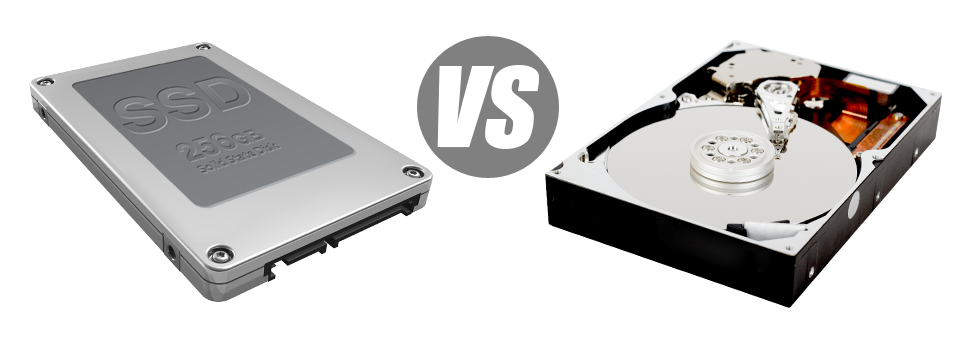Today, pretty much all brand new computer systems have SSD drives in place of HDD drives. You will see superlatives to them everywhere in the professional press – that they are quicker and conduct far better and that they are actually the future of desktop computer and laptop generation.
Nonetheless, how can SSDs perform in the hosting community? Can they be efficient enough to replace the tested HDDs? At Mad about Hosting, we’ll help you far better comprehend the dissimilarities among an SSD as well as an HDD and judge which one best fits you needs.
1. Access Time
With the release of SSD drives, data accessibility rates have gone through the roof. As a result of brand–new electronic interfaces utilised in SSD drives, the regular data file access time has shrunk to a all–time low of 0.1millisecond.
HDD drives continue to utilize the very same basic data access concept which was actually developed in the 1950s. Despite the fact that it was considerably upgraded ever since, it’s slower compared to what SSDs are offering to you. HDD drives’ data access speed varies between 5 and 8 milliseconds.
2. Random I/O Performance
Due to the unique radical data storage technique incorporated by SSDs, they give you quicker data access rates and speedier random I/O performance.
In the course of Mad about Hosting’s tests, all SSDs revealed their capacity to handle no less than 6000 IO’s per second.
With an HDD drive, the I/O performance gradually raises the more you apply the drive. Nevertheless, as soon as it reaches a specific limitation, it can’t proceed faster. And because of the now–old concept, that I/O restriction is much below what you could get having an SSD.
HDD can only go as far as 400 IO’s per second.
3. Reliability
The absence of moving parts and spinning disks within SSD drives, as well as the current advancements in electronic interface technology have led to a substantially risk–free file storage device, having a common failing rate of 0.5%.
As we already have mentioned, HDD drives make use of rotating hard disks. And anything that employs a great number of moving components for extented time periods is more prone to failing.
HDD drives’ regular rate of failure ranges among 2% and 5%.
4. Energy Conservation
SSD drives are usually smaller than HDD drives and they do not have any kind of moving elements whatsoever. As a result they don’t generate as much heat and require significantly less energy to operate and fewer energy for cooling down purposes.
SSDs take in between 2 and 5 watts.
HDD drives can be infamous for being noisy; they can be prone to heating up and whenever there are several disk drives in a hosting server, you will need an extra cooling system used only for them.
All together, HDDs consume between 6 and 15 watts.
5. CPU Power
As a result of SSD drives’ better I/O efficiency, the main hosting server CPU can easily work with file demands faster and preserve time for different operations.
The standard I/O wait for SSD drives is just 1%.
When you use an HDD, you have to invest additional time looking forward to the results of one’s data request. Consequently the CPU will be idle for further time, awaiting the HDD to reply.
The average I/O delay for HDD drives is about 7%.
6.Input/Output Request Times
It’s time for some real–world cases. We competed an entire platform backup with a server only using SSDs for file storage reasons. In that operation, the common service time for an I/O call remained beneath 20 ms.
Sticking with the same hosting server, however this time built with HDDs, the outcome were different. The regular service time for an I/O query changed somewhere between 400 and 500 ms.
7. Backup Rates
You can actually notice the real–world benefits to having SSD drives on a daily basis. By way of example, on a hosting server designed with SSD drives, a full back–up will take just 6 hours.
We made use of HDDs mainly for lots of years and we have now very good expertise in how an HDD functions. Generating a backup for a web server designed with HDD drives will take around 20 to 24 hours.
Our Linux VPS packages as well as the typical Linux cloud packages accounts have SSD drives automatically. Be part of our family here, at Mad about Hosting, and find out how we just might help you supercharge your website.
Hepsia
- Live Demo
Service guarantees
- Each one of our Virtual Private Servers is put together for you free of cost. 99.9% network uptime. Full root/administrator access to the server.
Compare our prices
- Find out more about our rates and pick the most suitable Virtual Private Server for your dynamic sites. You can migrate to a more advanced VPS configuration with simply a mouse click.
- Compare our hosting plans
Contact Us
- Our representatives are on duty for you round the clock to respond to any questions concerning our VPS solutions. 60–min reply–back time frame guarantee.