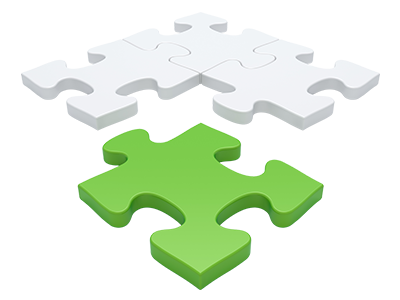Databases Manager
Uncomplicated and efficient user interface for database management

We present you with an easy to use Databases Manager, included in the Web Control Panel, from where you can generate new MySQL and PgSQL databases right away. What is more, you are enabled to manage each of their adjustments via the easy access presented to the phpMyAdmin and phpPgAdmin software instruments.
Neat and Simple Interface
Be in charge of all of your databases from just one place
The Databases Manager in the Web Control Panel incorporates a robust but still straightforward interface. It is possible to set up a whole new MySQL or PostgreSQL database by just entering a user name and password. Additionally, you can create a back–up file or change the security password of the database with only a click of the mouse.
From the Databases Manager you’ll get immediate access to the management area for each of your databases, so you can make quick corrections if you ever have to.
Swift Database Data backup
Back up your databases in just a minute
We have evolved the manual database backup creation into a very easy job. To do this: within the Databases Manager, click on the ’clock’ symbol beside the database that you plan to back up and wait for a couple of seconds for the backup process to take place. With respect to the size of the database, the generation of the backup file will take between a few seconds and a minute.
You can make as many backups per database as you desire. We haven’t determined any limitations for the quantity of databases that you can back up too.
PgSQL Databases Support
By far the most secure open source databases
You’ll find PgSQL support in every one of our Linux cloud packages plans. PgSQL databases may not be as famous and commonly used as MySQL, nevertheless they provide the greatest level of protection for your web site content. Therefore, a lot of widely known companies such as Skype and Yahoo use PgSQL databases. Controlling PgSQL databases is as elementary as MySQL, because of the incredibly user–friendly interface of the Databases Manager.
PgSQL databases are incorporated by default with the most innovative web hosting packages. For the regular packages, they are presented as upgrades.
InnoDB Databases
The brand new face of MySQL
We’ve integrated InnoDB – the new default MySQL database engine on our machines. InnoDB is ideal for significant database web sites that need high levels of general performance and scalability. Tests have shown that web sites working with InnoDB based tables reach a 3–fold general performance grow for huge joins, as compared with those working with MyISAM tables.
InnoDB utilizes row–level locking in order to eliminate the effectiveness issues detected at the maximum consumption times of the previous release of the database engine – MyISAM, which uses table–level locking.
Detailed Database Stats
In depth stats for your databases
Through the complete database stats tool built into the Web Control Panel, it’s possible to make a record of the stress produced from your active web sites round the clock. Virtually any overload trouble with your web sites can slow the loading rates and have a damaging impact on the overall impression of your respective website visitors. Consequently, having details for the database load in real time, it will be easier to solve overload issues as fast as possible.
The database statistics user interface shows information of the quantity of daily, hourly and monthly lookups, in order to examine how the load is distributed over different time frames.